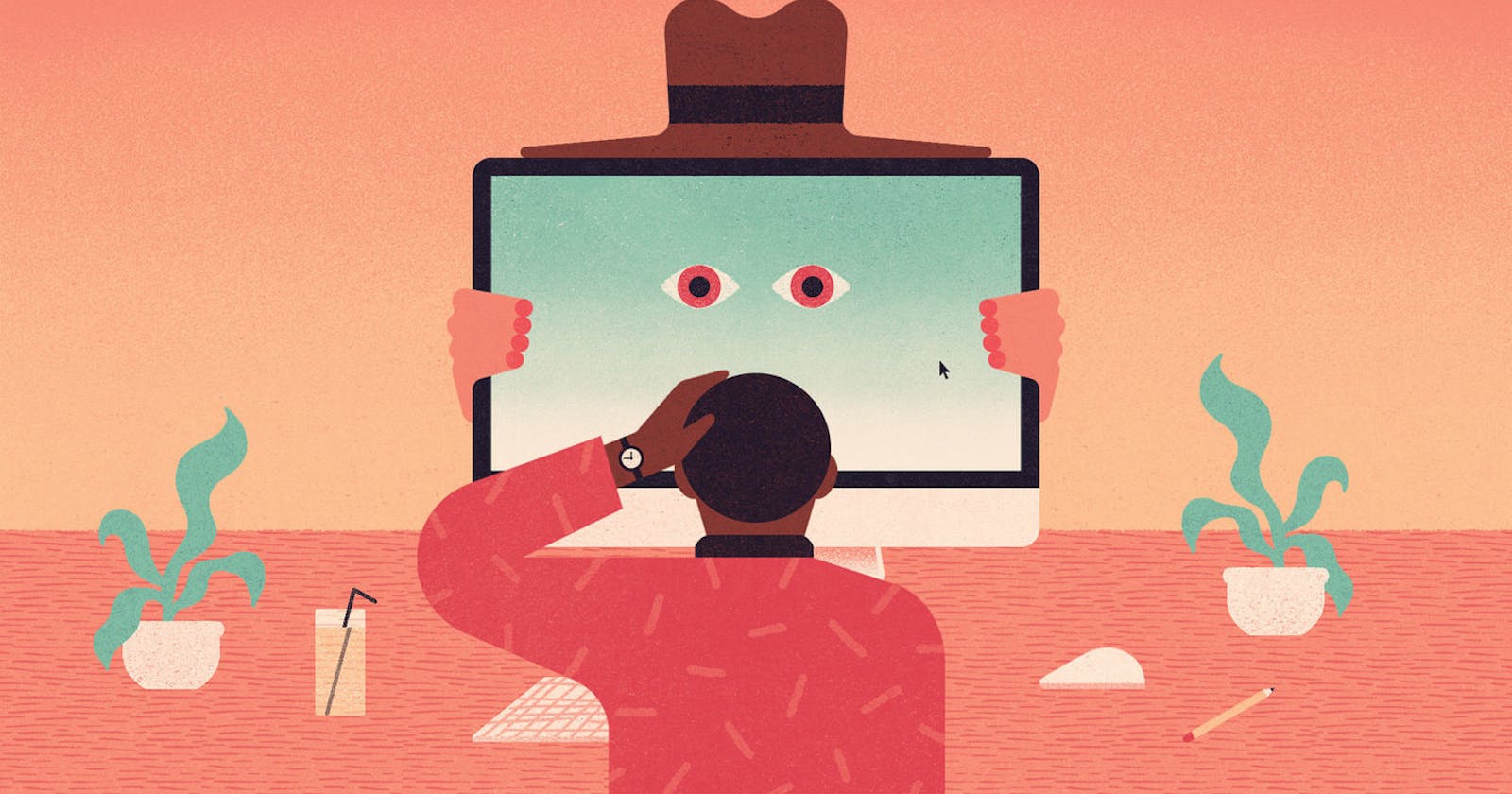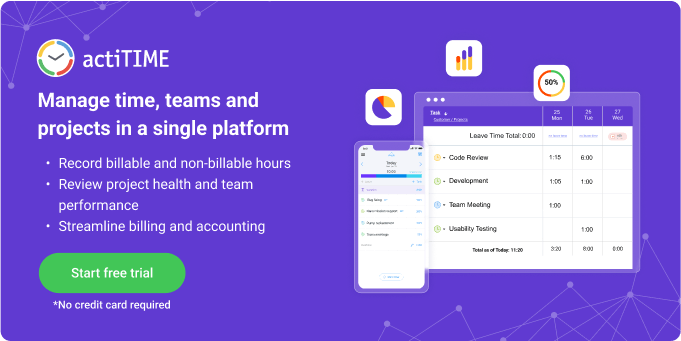The Pitfalls of Employee Tracking In The Age Of Remote Working 👀
With the WFH trend came the popularity of employee monitoring software. Should we be concerned about it?
According to a survey by MIT, a third of the US workforce has shifted to remote work as a result of the global pandemic. The growing WFH trend made employers nervous about a reduction in productivity and its potential impact on their businesses, increasing the demand for employee tracking software. Monitoring solutions that record app and URL time, take screenshots and calculate productivity rankings became a new trend.
Americans are expressing growing concern about their personal data security and see more risks than benefits in data collection, which feeds negative sentiments towards digital tracking tools. So, are companies taking technology too far or is this a positive trend that will make remote work a norm after the pandemic is over? Are these tracking tools engender a culture of mistrust or offer a new approach to productivity tracking? Let’s find out.
What’s All the Fuss About?
The coronavirus outbreak has changed the way thousands of companies operate in an unprecedented manner. Businesses were forced to shift to full-scale working from home, which gave rise to many questions, including how can companies track their employees remotely. According to Google Trends, the average search popularity score for the “employee tracking” keyword in the U.S. increased by 18% in 2020 as compared to 2019.

Vendors of employee tracking software report a three-fold sales growth in New Zealand customers alone. According to Market Research Future, the workplace monitoring industry is projected to grow to a $3.84 billion market by 2023 — twice as much as generated in 2019.
“They just don’t know what’s going on within their company anymore and they’re looking for policies, procedures and tools to navigate this new normal and that’s where employee monitoring software can help.” — RNZ.
However, many companies that implemented employee tracking solutions haven’t yet developed respective privacy policies describing what employee data is collected, how it’s used and processed. 44% of employees reported that they don’t receive any information regarding the data collected about them, which makes these tools no other than privacy-invading surveillance tools. But are they, really? Let’s take a closer look at their functionality and find out.
Employee Monitoring Software or Surveillance Tools?
This software often sounds relatively innocuous: “automatic time tracking software”, “workplace analytics software”, “activity tracking software”. Typically, it’s installed on a computer or a smartphone, can access the device data and track its processes. Let’s see what are the most popular features of this kind of software.
We researched 26 popular employee monitoring tools and created the following list of their features sorted by the number of occurrences.

Let’s review the top features in more detail.
Software Monitoring
Found in 25 out of 26 activity tracking tools, software monitoring usually includes screenshot capture, app activity tracking, mouse clicks and keystroke logging. Most of these tools use this data to calculate individual productivity scores. Adam Satariano, a tech correspondent for NY Times, tested one of these tools with his editor and shared his 3-week experience in his article.
Screen & Internet Monitoring
Screen and internet monitoring are the second popular features that 88% of employee activity tracking software offers. They usually involve URL and document title tracking, auto screenshots that are taken at random or defined intervals of time. Probably the most unfair screenshot management case we observed in Time Doctor: when employees delete their screenshots, the software removes the associated time from their timeline even if they deleted a screenshot of a personal email, which reminds of the 2018 buzz around Upwork's surveillance practices.
Keystroke Logging
Keylogging is a practice when any keystrokes typed in apps, web browsers, chats and emails are captured. As a standalone approach, keylogging is considered malicious because it records passwords and other sensitive information that can give hackers the benefit of access to personal accounts and confidential information. In activity tracking tools, keystroke logging is used for a wide range of reasons from calculating productivity scores to recording employee instant messages, turning them into privacy-violating tools.

Work Examiner boasts its Keylogging feature, highlighting its ability to capture private passwords.
Time Tracking
Most employee tracking tools offer automatic time tracking meaning that software records their arrival and left time, desk time, idle time, time spent in apps, emails, social media and share that data with the manager. For example, DeskTime uses time tracking data to calculate employee productivity based on the kind of apps they use and URLs they visit. In other words, according to activity tracking systems, productive workers spend time in “productive” apps, clicking the mouse and using the keyboard without rest, otherwise, they are underperforming.
Email & IM Monitoring
According to our research, 65% of the tools support email and instant messaging monitoring meaning keystroke logging or OCR practices involved in capturing private conversations. For example, Work Examiner software boasts instant messaging capturing features that record employee conversations in Facebook, Skype, MSN and other messengers. More than that, Teramind allows managers to set alerts on keywords captured in private conversations.
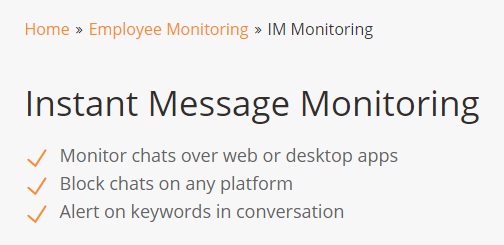
Teramind boasts its instant messaging capturing employee conversations in chats and instant messaging platforms.
Visible & Invisible Employee Tracking
Most popular employee tracking solutions take a transparent approach to activity monitoring: they inform workers that their actions are being tracked, send notifications, performance reports and give them access to a limited range of software settings. Though, a good deal of less popular activity tracking solutions offers invisible installs and stealth monitoring features, capturing every employee click without their knowledge and consent. For example, iMonitorSoft brags its stealthy mode: the software doesn’t use any pop-ups, notifications, shortcuts or leaves any other traces on the employee PC.
Should Companies Monitor Their Employees?
With the global transition to home offices, employers have turned to activity monitoring tools to ensure that their teams work effectively from home. The results of our Twitter poll revealed that most voters have a negative attitude towards employee tracking software, while only about 2 out of 10 people have never encountered this type of software before.

We also asked our audience on other social media platforms to share more details about their experience with employee monitoring software. Below we provide employer and employee perspectives on this kind of software.
Employer Perspective
To gather employer opinions, we turned to HR specialists. Rolf Bax, Chief Human Resources Officer from Resume.io, shared his experience of introducing an activity tracking solution to his team.
“Shortly after the pandemic started we switched our formerly hybrid remote-local team to a fully remote one and thought it made sense to use an activity tracking software to ensure that those employees who had never worked remotely before were kept on task while they transitioned.
The software ended up creating a toxic environment wherein people’s productivity was tracked based not on what they produced, but the number of clicks and different programs and pages they opened during working hours. It would send out daily reports comparing employees’ numbers, that everyone had access to, including managers across departments, and eventually during one of our meetings I was faced with a revolt.
Everyone unanimously despised it and told me it had turned what used to be a relaxed and trusting work environment where people felt motivated to perform into an unfair and counterproductive competition.
Needless to say, we got rid of the software and agreed that these applications usually do more harm than good.”
Rolf Bax, Chief Human Resources Officer from Resume.io — a large resume-builder and career help resource.
Though many employee monitoring tools advertise their ability to “protect business intellectual property”, “monitor unauthorized absences”, “track suspicious or malicious employee activities” and boast improved performance and productivity, Rolf’s case is not the only exception to these marketing promises. Let’s hear out people in an employee position.
Employee Perspective
We asked our audience to share their experience with activity tracking tools from an employee perspective. Here’s a story from Aaron Simmons who struggled to put up with a piece of monitoring software.
“Back when I tutored foreign kids in English for a sideline job, I had my first and last run-in with an activity monitoring software.
I didn’t think much of it at first and thought it was just one of those compromises you have to make when you work in a company. I thought it won’t matter too much and that I probably won’t even notice it but I was very wrong.
It felt extremely uncomfortable when my boss would message me at the end of the week about times I’ve idled or seemed out of focus. It felt like he was looking at me constantly through a one-way mirror. I tried to wrestle my way through it, tried to bear it but every time my boss would come to me to talk about something he’s seen on screenshots of my computer or websites I’ve clicked on, the discomfort just grew and grew and I knew I had to leave the job because it was making me feel very restricted and watched.
I became wary of anyone who wants me to use monitoring software since then. There’s immediately this air of mistrust towards any potential employer who wants me to comply with a monitoring software like that.
Bottom line: I understand that monitoring software helps employers see where there is room for improvement by processing data throughout your workday but to me, it feels just like a circus master with a whip. It’s not comfortable and very intruding.”
Aaron Simmons, Founder and Editor of Test Prep Genie — a blog about education.
Some people shared their opinions in a reply to our research poll on Twitter.
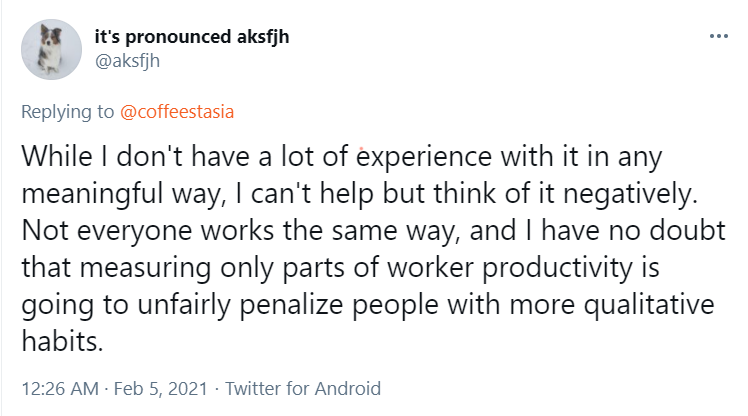
In one of the DEV Community discussions, one of the users shared an amusing example of how software developers try to outsmart workplace monitoring software.
"Companies that do this are awful. I know someone who works at such a company and has invested time in writing scripts to simulate activity with random mouse movements and keypresses and such out of fear of being seen as idle at the wrong time of day. Pretty much exhibit A of a hostile work environment." Eric Newport
The Final Point
Our research revealed that the very idea of monitoring workplace activity is intimidating to most employees. It creates a culture of mistrust, decreases problem-solving performance and lowers job satisfaction. More than that, activity tracking software collects various types of data including personal data and posing legal risks for employers.
At actiTIME, we take data security and time management experience seriously. If you need to track employee productivity in an ethical way, try actiTIME — time tracking software that doesn’t spy on your team or collect any personal data. Create tasks, assign them to your team members and allow them to log their hours into their weekly timesheets, using browser or mobile timers. Try a free 30-day trial (no credit card required) or book a product demo with our experts.